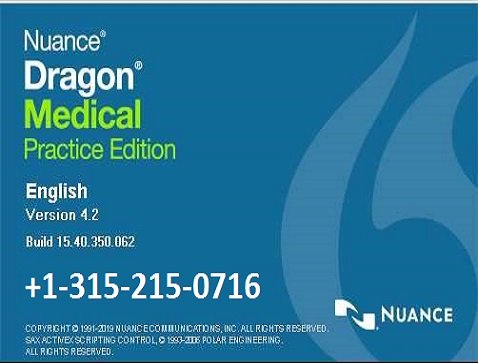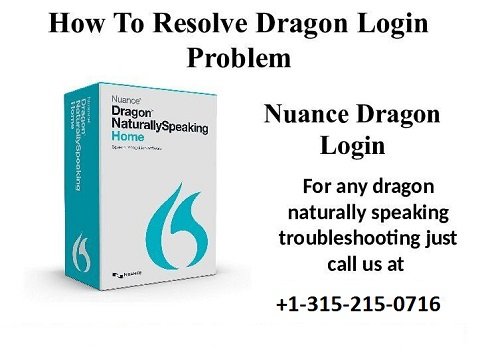
To have a flawless experience while using Nuance Dragon NaturallySpeaking software, it’s important to conduct an appropriate training of the software and keep improving it over the time.
However, it’s more important to take enough time to work with NaturallySpeaking and train it in the special way as you desire.
Despite of your hardest efforts, if your Dragon Speech Recognition software doesn’t seem to as sharp as you expected it to be, then you can give it another try to train it even better.
The developers at Nuance Communications who worked at Dragon have provided a central place in the software where you can enhance its skills and access all the tools that you’d need at your fingertips.
This place is the Accuracy Center. However, DragonBar menus can also help you with the training options, but the news users must only access the Accuracy Center to avoid any hassles.
So, first of all, go to DragonBar and then Accuracy Center. Here, you will see an option to ‘Help’ where you can access the ‘Improve My Accuracy’ and as soon as you’ll click on this one, you will have many options as given below –
#1. Personalize My Vocabulary
In Nuance Dragon NaturallySpeaking software, you can always experience a personalized form of dictation by adding the phrases and words of your choice to the Vocabulary editor. Here, with Dragon’s ‘Personalize My Vocabulary’ feature, you can create your personal library of most-used words, phrases.
Or you can let the editor build it itself by reading your documents and emails.
#2. Formatting Options
You will also see an option to ‘Set options and formatting’ where you can learn how to reset the options menu to adjust the Dragon settings as per your convenience.
#3. Adjust Your Acoustics
Here, you can launch the Accuracy Tuning, adjust your microphone and test it.
#4. Find or Train Commands
Here, you can see which commands are available to be used with different contexts.
#5. Find More Information
If you want to know more information about the software and its features, click here and you will have access to some FAQ’s or help guidelines.
Still, if you feel unsatisfied and want to know more about the Dragon Accuracy Center and how you can make the most of it, we are here to help! Call us on toll-free number +1-310-513-5006 and talk with our experts.